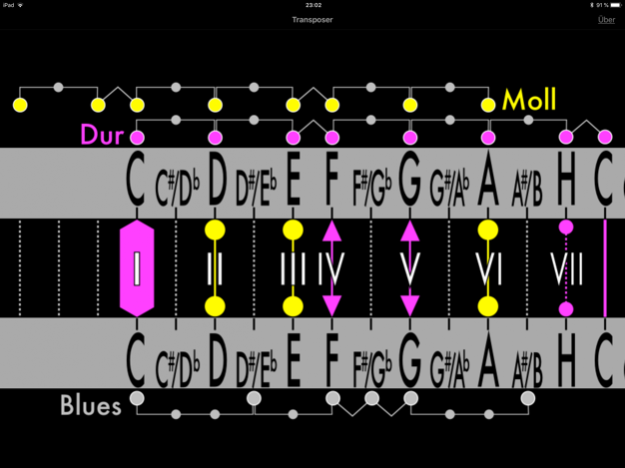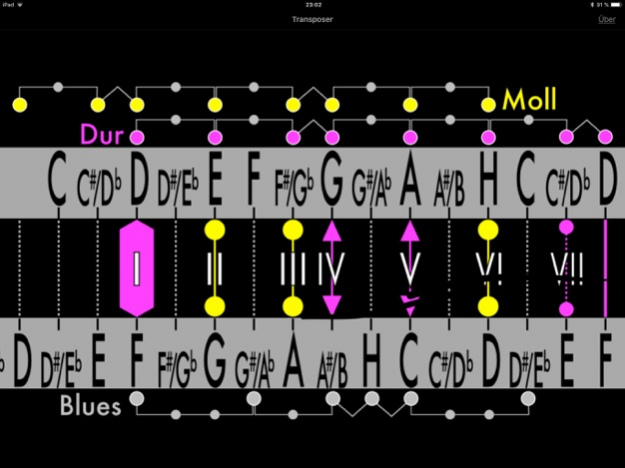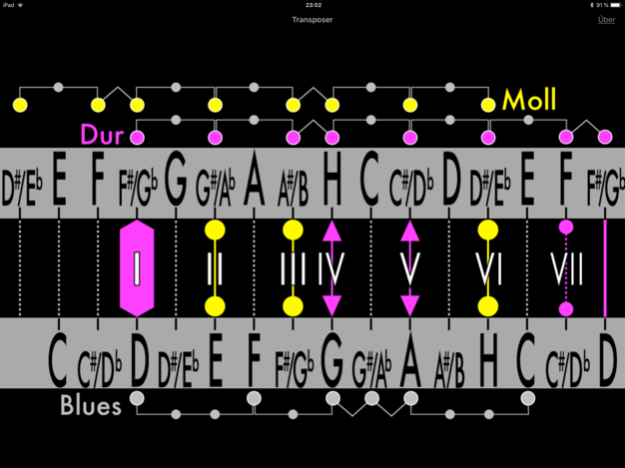The Transposer 1.1.0
Continue to app
Paid Version
Publisher Description
Transposing and chord helper for beginners and advanced musicans
- Changable German/International notation (H/B)
The Transposer can be used for variety of purposes:
1. For music lessons
Due to the linear presentation the student is able to see the basic structure of the note system. Thus it's easy to understand the structure of the major, minor and blues scale and to play these in different keys. Changes in the accidentals are clearly recognized and understood.
2. For the musician as a transposing aid
By adjusting both sliders the chords and notes are placed opposite each other. Transposing from one key to another is very easy. As such the transposer is also a valuable assistant for soloists transposing a melody.
3. For musicians practising a solo
Here only one slider is necessary. After adjusting the required key the musician is able to read all the notes of the major and minor scale. For rock and blues musicians the blues scale serves as an orientation.
4. For the beginner in search of chords
The situation often arises where one has a song with melody but no chords. The chart below enables even a beginner to find the right key. After adjusting the slider to this key, the scale in the middle shows the diatonic chords which will very likely occur in the song.
5. For composing
Here again already one slider is needed. After adjusting the desired key, all chords of the harmonized major scale are shown. Additionally, one sees the diminished chord on the VII. scale step, often unused in composing due to lack of knowledge.
Jul 30, 2018 Version 1.1.0
This app has been updated by Apple to display the Apple Watch app icon.
- Compatibility update
About The Transposer
The Transposer is a paid app for iOS published in the Audio File Players list of apps, part of Audio & Multimedia.
The company that develops The Transposer is Musikschule-TV Reinhold Pomaska. The latest version released by its developer is 1.1.0.
To install The Transposer on your iOS device, just click the green Continue To App button above to start the installation process. The app is listed on our website since 2018-07-30 and was downloaded 7 times. We have already checked if the download link is safe, however for your own protection we recommend that you scan the downloaded app with your antivirus. Your antivirus may detect the The Transposer as malware if the download link is broken.
How to install The Transposer on your iOS device:
- Click on the Continue To App button on our website. This will redirect you to the App Store.
- Once the The Transposer is shown in the iTunes listing of your iOS device, you can start its download and installation. Tap on the GET button to the right of the app to start downloading it.
- If you are not logged-in the iOS appstore app, you'll be prompted for your your Apple ID and/or password.
- After The Transposer is downloaded, you'll see an INSTALL button to the right. Tap on it to start the actual installation of the iOS app.
- Once installation is finished you can tap on the OPEN button to start it. Its icon will also be added to your device home screen.